Developer: BeLight Software
Official web page: Rails
| Nick Shubin | ||||
| Home | Articles | Photos | Publications | Site Map |
Nick Shubin
April 20, 2013 (Last updated: December 23, 2013)
![]()
Developer: BeLight Software
Official web page: Rails
I can't believe you really want to read this manual. You have a nice game in your hands, just play it. Don't miss a chance to discover all the features of Rails yourself, invent your own tricks to become the best player, and simply enjoy playing. Well, if you enjoy reading instead, go ahead!
This is not an official manual. Some details in this document are based on the author's experience and may differ from the developer's view on the game.
To make writing and reading this text simpler, the interaction with the program is described for the iOS version. For Mac OS, you need to read "click" instead of "tap", draw with "mouse" instead of "finger" and so on. The Android version differs from iOS by the location of controls on the game board. They are arranged along the screen sides.
Rails is a traffic control game. The primary goal is to manage as many trains as possible. For each train, you are getting a certain sum of coins. If you have an account in the Game Center, you can compete with other gamers in the total sum of coins. Depending on the number of coins, you can get one, two or three stars in the end of each level. While passing levels, you can also gain achievements, for instance, for managing more than 30 trains on one level.
The levels should be passed continuously beginning from the first. That is Level 2 is locked until you pass Level 1. To unlock some top levels, you also have to earn certain achievements.
The game comprises of 60 levels, and also of the Tutorial and Demo levels.
In the Tutorial, you need to pass several levels solving simple situations. A brief instruction is provided for each step. To proceed to Level 1, you have to complete the Tutorial.
Each level begins with two stations on the map. Their positions vary every time you restart the game. You need to connect them with a railroad and let trains pass from one station to another. As time goes by, new stations appear. From the very beginning, you have two simultaneous tasks—manage trains and build tracks when a new station shows up on the map.

The controls of the game are discussed in chapter 4. Interface.
The color of the train matters very much. You need to guide a train to a station of the same color. There are several special trains that are treated in a different way. The train types are described in chapter 5. Train Types and Ways to Treat Them.
Your main enemy is the time. Each level is limited by time (counted in years). Years are passing quite fast. Your budget loses by one coin each year. Not too much, but this doesn't let you become a philosopher of railways, but a person of action. Trains don't want to wait until you finish building tracks. Idle time is not allowed. For blocking a train that is going to leave a station, you are fined.
The scoring system is quite simple. The more trains you are processing the more coins you are getting. You are losing coins when trains crash, when a train cannot come out of the station, and when you add new tracks. Also you are paying out the yearly fee. Some other cases are linked with special types of trains and are discussed below.
In the beginning, you have a starting sum of money. If everything goes well, the sum increases. If your money goes negative, you lose.
To add tracks, you need to draw them with your finger on your iOS device or with the mouse on Mac OS. All possible locations of tracks on the map are predetermined by a grid. It shows up only when you begin to draw. The path displayed by a violet dashed line connects the start point and the current position of your finger or mouse cursor. Until you release the mouse button or take your finger away from the screen, you can vary the path.

When done, the dashed line turns into a railway. You have a few seconds to delete the newly added path by tapping on the Delete button with a cross.

While drawing a new track, if you have changed your mind and want to cancel, you can remove the added track by placing your finger over the start point, and then taking your finger away from the screen. This is an alternative to the Delete button.

Only 3-way railroad junction is possible. You can connect a curved track to a straight or another curved tack. A switch appears in the junction point automatically.
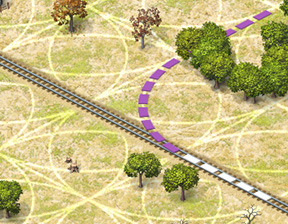
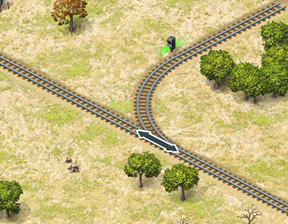
The white part of a dashed track indicates than a switch will be creates at the junction point.


Two straight tracks just cross each other.
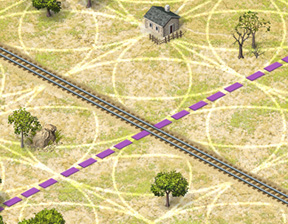
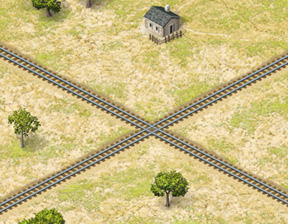
There are tracks in the "under construction" state. They are shown on first levels to indicate the location of a future station what lets you better plan the railway network. You can connect these rails to the rest of the network, but trains cannot use these rails until the station appears on the map.

Trains begin and end their way on railway stations. When a train is going to depart, a departure board under the station displays how many seconds remain. The colors of the train and corresponding board are identical. This gives you a chance to prepare the way to the destination station beforehand.

For most of train types, the destination station has the same color as the train. If a train enters a wrong station, it exits this station immediately.
If there is more than one train on the station, you can see several departure boards one behind another.

A station has the busy state when there is a train on its output track. This state is indicated by the lock icon. On a busy station, departure of all trains is suspended until the output track is free. The departure board of a train waiting on the busy station shows the exclamation sign.

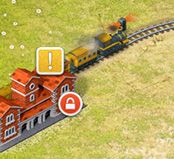
Once a train has departed, you need to guide it to the destination station using switches, traffic lights and bonuses.
Any train cannot stand still. Once it reaches a red traffic light, closed switch, or a dead end of a track, it goes backwards. To stop a train somewhere on its way, you need to use two traffic lights or switches in front and behind it.
Trains move backwards slower than forwards.
When trains collide, they crash (except for the case when one or both trains are Bumper Trains). Any train (except for a Service Train) crashes if it bumps into the wreckage. You need to clean the way using either a Service Train or Cleanup bonus. There is only one of them available depending on each level.
To make use of the Cleanup bonus, tap on it to activate. Then tap on the wreckage.

To call a Service Train, tap on the respective bonus button and tap on one of stations. Then guide this Service Train to the wreckage.

© 2016 Nick Shubin. All rights reserved.